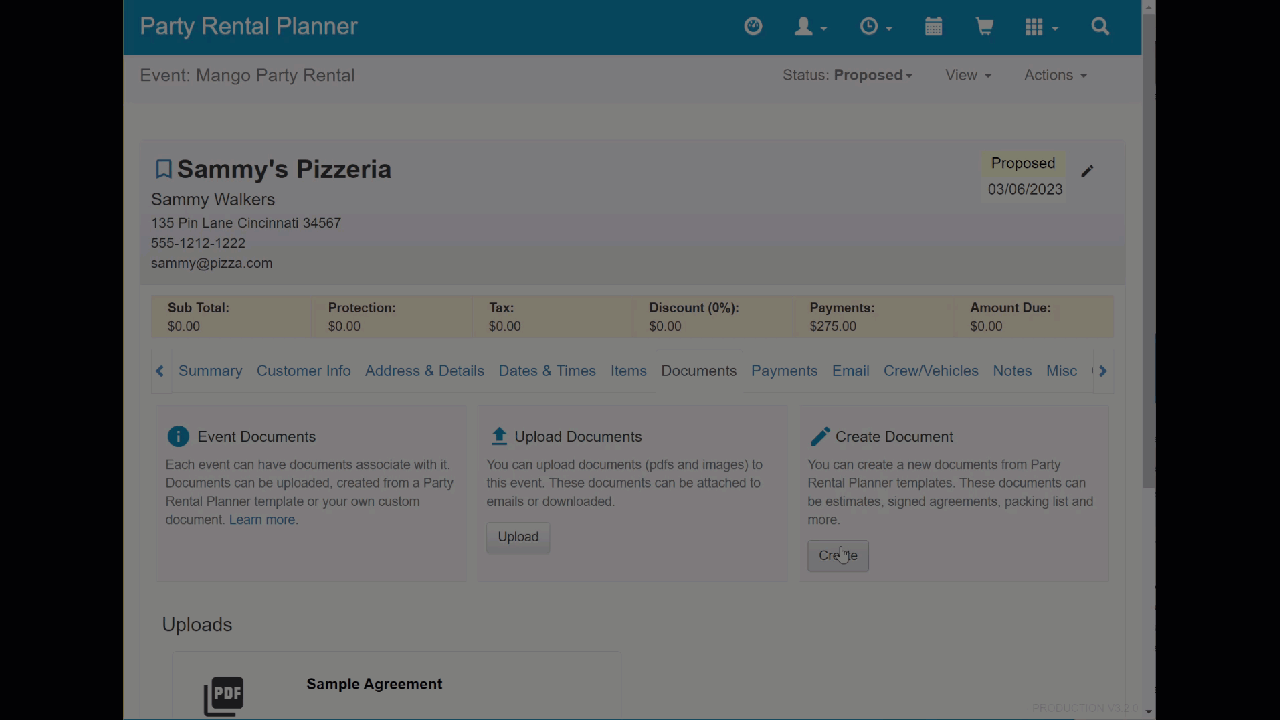Your Party Rental Planner account allows you to create estimates, invoices, packing lists and even your own custom documents within each event. Party Rental Planner comes with several templates which you can use immediately. to create a document like an estimate. Simply navigate to the ‘documents’ tab and select ‘create document’. You will be prompted to select the type of document you wish to create. You can give the document a name and set various options about how the document is created. Once selected click the ‘create’ button. The document will be available in PDF and HTML format. Each created document can be attached to an email and sent directly from Party Rental Planner.